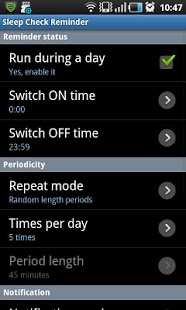Sleep Check Reminder 1.2.1
Free Version
Publisher Description
This application will help you to build a habit of reminding yourself to check if you are sleeping or not.
With such habit in place one can remember to make a check while sleeping and realize that he or she is sleeping. By doing so one can increase chances of falling into lucid dreaming.
Technique tends to increase overall consciousness level as it makes user more aware of moment of now.
It's beneficial to use different check method every time you need to, at least not same method in a row. If not, method (cause and effect) can become programmed into the brain and then gets replayed during a dream without becoming conscious.
Application provides collection of great tips about reality checks and lucid dreams in general.
Configurable for day and night use. Wide range of sound sources including user content. Fade in/out, random and fixed length notification periods.
Any feedback and suggestions are welcome!
Developers! Application source code is published at https://github.com/erik-ropez/sleep-check-reminder. Feel free to join and improve it.
About Sleep Check Reminder
Sleep Check Reminder is a free app for Android published in the System Maintenance list of apps, part of System Utilities.
The company that develops Sleep Check Reminder is Erik Bonder. The latest version released by its developer is 1.2.1. This app was rated by 1 users of our site and has an average rating of 3.0.
To install Sleep Check Reminder on your Android device, just click the green Continue To App button above to start the installation process. The app is listed on our website since 2015-06-16 and was downloaded 56 times. We have already checked if the download link is safe, however for your own protection we recommend that you scan the downloaded app with your antivirus. Your antivirus may detect the Sleep Check Reminder as malware as malware if the download link to com.ropez.android.sleepcheckreminder is broken.
How to install Sleep Check Reminder on your Android device:
- Click on the Continue To App button on our website. This will redirect you to Google Play.
- Once the Sleep Check Reminder is shown in the Google Play listing of your Android device, you can start its download and installation. Tap on the Install button located below the search bar and to the right of the app icon.
- A pop-up window with the permissions required by Sleep Check Reminder will be shown. Click on Accept to continue the process.
- Sleep Check Reminder will be downloaded onto your device, displaying a progress. Once the download completes, the installation will start and you'll get a notification after the installation is finished.